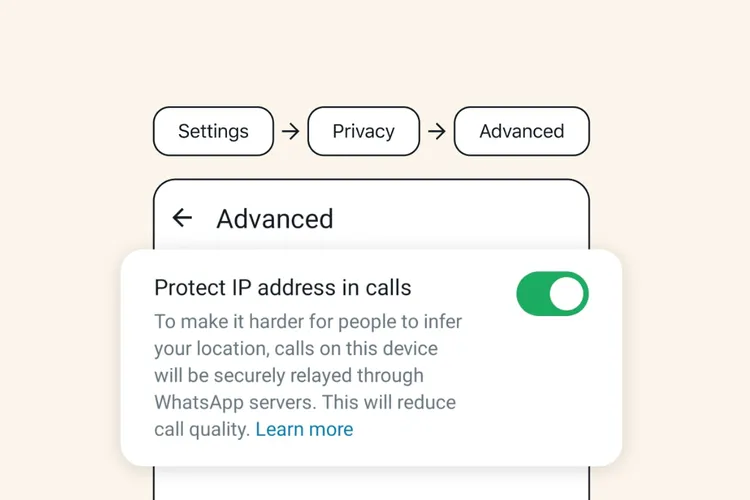In today’s interconnected world, communication has evolved rapidly. With the advent of smartphones and messaging applications, staying in touch with loved ones, colleagues, and friends has never been easier. WhatsApp, one of the world’s most popular messaging apps, continues to innovate and offer new features to enhance the user experience. The latest development that’s creating buzz in the tech world is WhatsApp’s new ability to hide your IP address during calls. This feature, aimed at enhancing user privacy and security, is a significant step forward in ensuring a safe and private communication experience.
Understanding IP Addresses
Before delving into how WhatsApp’s new feature works, it’s essential to understand what an IP address is. IP stands for Internet Protocol, and an IP address is a numerical label assigned to each device that’s connected to the internet. It serves as a unique identifier for your device, allowing it to communicate with other devices and servers on the internet. IP addresses can reveal your approximate location and can potentially be used to trace your online activities.
The Importance of Privacy in the Digital Age
In today’s digital age, maintaining privacy is of utmost importance. Many people communicate sensitive information through messaging apps like WhatsApp, and the security of this data is a top concern. Your IP address can be used to determine your physical location, which could be a security risk in certain situations. With this in mind, WhatsApp’s decision to allow users to hide their IP addresses during calls is a significant step toward ensuring the privacy and security of its users.
How Does WhatsApp’s New Feature Work?

WhatsApp’s new feature that lets you hide your IP address during calls works by routing your calls through its servers. When you make a call, WhatsApp’s servers act as intermediaries, concealing your actual IP address from the person on the other end of the call. Instead, the recipient sees the IP address of WhatsApp’s server, making it nearly impossible to trace the call back to your device. This extra layer of privacy ensures that your location remains concealed and your online activity protected.
Benefits of Hiding Your IP Address During Calls
- Enhanced Privacy: By hiding your IP address, you protect your privacy and prevent others from tracking your location during calls. This is especially important if you are making international calls or discussing sensitive matters.
- Reduced Risk of Harassment: Concealing your IP address can reduce the risk of online harassment. Stalkers and malicious individuals often use IP addresses to identify and target their victims. With WhatsApp’s new feature, such individuals will have a much harder time tracking their targets.
- Global Accessibility: Hiding your IP address during calls can also help you bypass geo-restrictions imposed by certain countries or websites. This feature ensures that you can access content and communicate with people worldwide without restrictions.
- Securing Personal Information: Protecting your IP address adds an extra layer of security to your personal information. This is crucial in an age when data breaches and cyberattacks are on the rise.
Is There a Downside?
While the ability to hide your IP address during calls is undoubtedly a boon for privacy, it’s essential to note that it may have some limitations. For instance, certain emergency services or institutions may require access to your true IP address for security and legal purposes. Therefore, it’s crucial to remain aware of the contexts in which you use this feature and consider the potential implications.
How to Enable WhatsApp’s New Privacy Feature
To enable the feature that hides your IP address during calls on WhatsApp, follow these simple steps:
- Ensure your WhatsApp is updated to the latest version.
- Open WhatsApp and go to Settings.
- Select the Privacy option.
- Look for the “Hide IP Address During Calls” feature and enable it.
Once activated, your IP address will be hidden during all your WhatsApp calls, providing you with an extra layer of privacy and security.